- Superhuman AI
- Posts
- ChatGPT drops 2 massive new features
ChatGPT drops 2 massive new features
ALSO: 5 business use cases for AI, how to write prompts
Read time: 2.5 minutes
Welcome back, Superhuman
OpenAI is releasing ChatGPT features with such regularity that our Monday emails are turning into recurring ChatGPT product updates. This week we have 2 new features to feast on.
But that’s not all we’re covering. You’ll get 5 new business use cases for AI and a guide to writing better prompts.
And on popular demand, we’re now adding prompts to our Image of the Day section to help you level up your image generation game.
TODAY’S MENU
ChatGPT releases true multimodal and PDF uploads
Infographic: The staggering size of OpenAI
AI In Business: 5 business use cases for AI
5 AI tools to supercharge your productivity
Tutorial: Prompting cheat sheet
AI Generated Images: Remembering Matthew Perry
TODAY IN AI & TECH

Anthropic
Picking Sides: AI’s battle for supremacy heats up as Google reportedly backs OpenAI competitor Anthropic with $2 Billion.
Eyes on the Prize: Amazon stocks surge as it competes with Microsoft to get piece of AI cloud business.
Data Analyst: DataGPT launches AI analyst that can talk directly to your company’s data.
Face Reader: Group behind Stable Diffusion wants to open source emotion-detecting AI.
Just Like You: Grammarly’s new AI feature learns to write in your style to personalize the text it generates.
AI AT WORK
ChatGPT releases true multimodal and new file formats including PDF

Another week, another major feature drop from OpenAI. This time we have true multimodal in the form of multiple modes in ChatGPT. You can now also upload PDFs and other file types to use in your prompts.
Use tools without switching
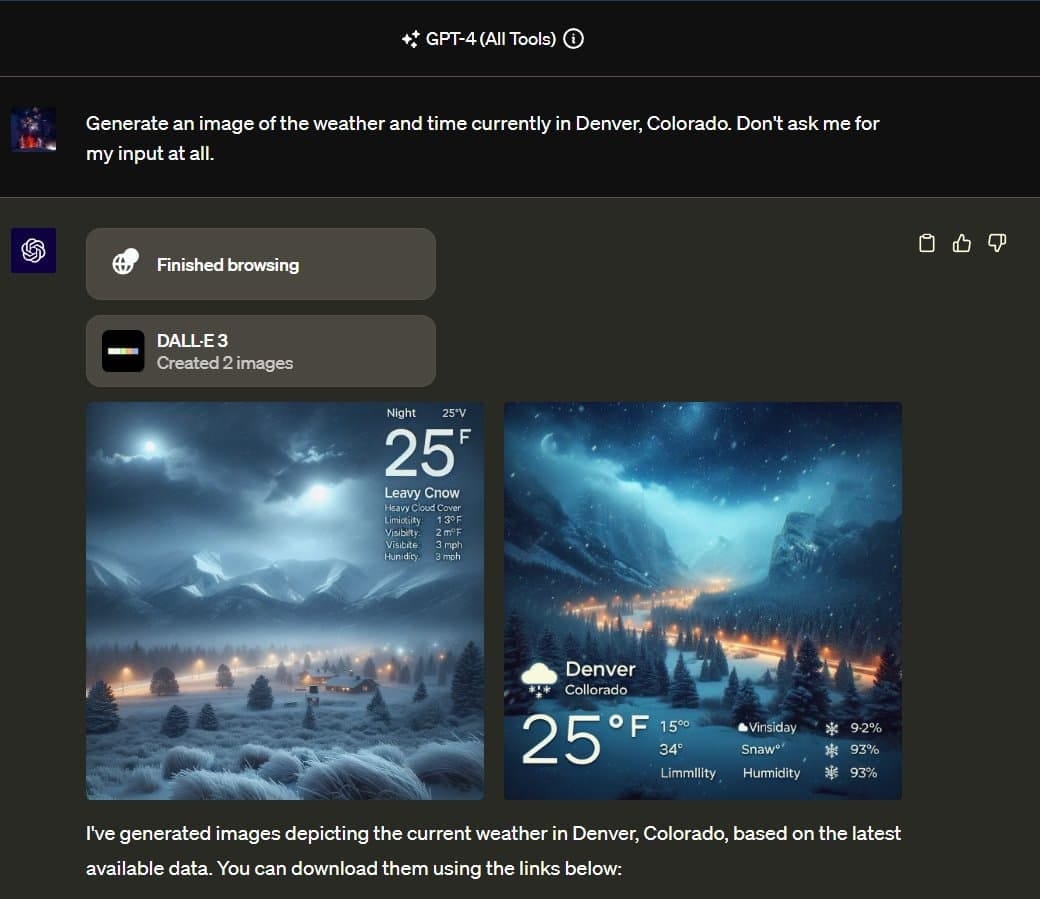
Source: ldjconfirmed on X
ChatGPT has a lot of useful modes like data analysis and image generation, but until now you had to pick the right mode and you couldn’t really use multiple modes in combination.
The new update solves both problems. Here are some of the things you can do now:
Upload a screenshot, image, document, dataset, app, or ad.
Ask ChatGPT to extract the data or text from these files.
Use Data Analysis to analyze the text or data.
Use Dall-E to visualize the text or data in the form of charts, app designs, ads and more.
Export the desired image, chart or data in formats like Excel, png, and more.
The ability to use modes together makes ChatGPT more intuitive and unlocks a long list of new use cases that will help you be more productive at work and beyond.
PDFs and other new file formats

Source: ldjconfirmed on X
Another limitation in ChatGPT was the inability to upload a range of different file formats like PDF. In our experience, you were mostly limited to PNGs and CSVs.
The new update now lets you upload PDFs and other file formats to do things like:
Prompt the file or use it as part of a prompt
Extract data from new file formats
Run quantitative and qualitative analyses
Turn data or analyses into visualizations
Export visualizations, data, and analyses in a file format of your choice
Note: ChatGPT usually rolls out new features gradually over the course of a few days. If you do not see the new features in your app, please wait for a few days to get access.
TOGETHER WITH MINDSTUDIO
Learn to Build AI Applications - No Code

Unlock the power of AI without any coding. Our webinar on 11/02 is FULL, but we’ve opened another slot on 11/09 at 9 AM PT / 12 ET to learn how to build custom AI apps.
The MindStudio team will walk through how to leverage foundational AIs and build out complete apps with prompting, automations, and even the ability to query custom data sources. Whether you're a seasoned AI enthusiast or a novice, this webinar will give you the skills to launch your own AI applications quickly.
5 AI Tools to Supercharge Your Productivity
Genie AI: Your AI legal assistant. Understand, customize and negotiate any legal document.
PatentPal: Automate mechanical writing in your patent applications with AI.
Taplio (sponsored): Get the AI-powered, all-in-one LinkedIn tool. Join 6100+ Linkedin pros who trust Taplio for their content creation and lead generation needs. Start for free.
Docue AI: Copilot for sales professionals. Create new proposals automatically from your past proposals using AI.
Sheet AI: Revolutionize your Google Sheets experience with a powerful suite of AI-driven functions to help you automate tasks and generate insights.
INFOGRAPHIC
The staggering size of OpenAI

Source: Chartr
AI IN BUSINESS
5 business use cases for AI

Generative AI— once a subject of sci-fi imagination, is now delivering real-world business value across several industries. From advancing drug discovery in the life sciences to optimizing operations in the oil and gas sectors, the technology is revolutionizing traditional practices.
Here are a few new use cases we found recently in an article from Forbes:
Life Sciences: As demonstrated in NVIDIA's BioNeMo and MegaMolBART, generative AI speeds up drug development by assisting researchers in targeting, constructing molecules, and predicting their interactions.
Oil and gas: Using enormous historical information, AI algorithms forecast the best drilling trajectories for new wells and give fast insights into reservoirs.
Healthcare: Generative AI drives drug development, improves medical imaging quality, and aids radiologists in diagnosis, with pattern recognition paired with domain expertise changing pharmaceutical R&D and imaging diagnostics.
Customer Service: AI-powered chatbots can manage a high volume of regular customer questions, complaints, and support issues without the need for human interaction 24/7. This has the potential to improve responsiveness, lower operational expenses, shorter response times, and customer experience.
Predictive Analysis: AI systems can evaluate massive volumes of previous data to forecast future occurrences or actions. Businesses, for example, may estimate sales, detect potential churn before it occurs, and analyze purchase trends to manage inventories.
Other key news from AI in business:
PwC offers advice from bots in deal with ChatGPT firm OpenAI. Read more →
MIT, Cohere for AI, others launch platform to track and filter audited AI datasets. Read more →
Nvidia’s banking on TensorRT to expand its generative AI dominance. Read more →
AI TUTORIAL
ChatGPT Prompting Cheat Sheet
Struggling with writing a perfect ChatGPT prompt?
Here's an easy easy cheat sheet to help you build the perfect prompt:

AI-GENERATED IMAGES
Remembering Matthew Perry

Prompt used: Matthew Perry as Chandler Bing, oil on canvas📈 Feature your product in the world’s biggest AI newsletter
Superhuman is the world’s biggest and fastest-growing AI newsletter with 450,000+ readers working at the world’s leading startups and enterprises. Companies like Masterworks, Brave, SEMRush, and 1Password feature their products in Superhuman. Main ads are sold out for the next 4 weeks. You can book future ad spots here.
🧞 Your wish is my command
What did you think of today's email?Your feedback helps me create better emails for you! |
Reviews of the day
 |  |
Thanks for reading.
Until next time!
p.s. if you want to sign up for this newsletter or share it with a friend or colleague, you can find us here
